Where can I find a full list of allergen?Updated 21 days ago
On our website, we provide details for each recipe. These contain ingredients, nutritional values, and allergen information as well as step-by-step instructions. When you are choosing which meal to cook, you can find the allergen on the recipe detail page. To do that, click on the recipe you are interested to preview the recipe
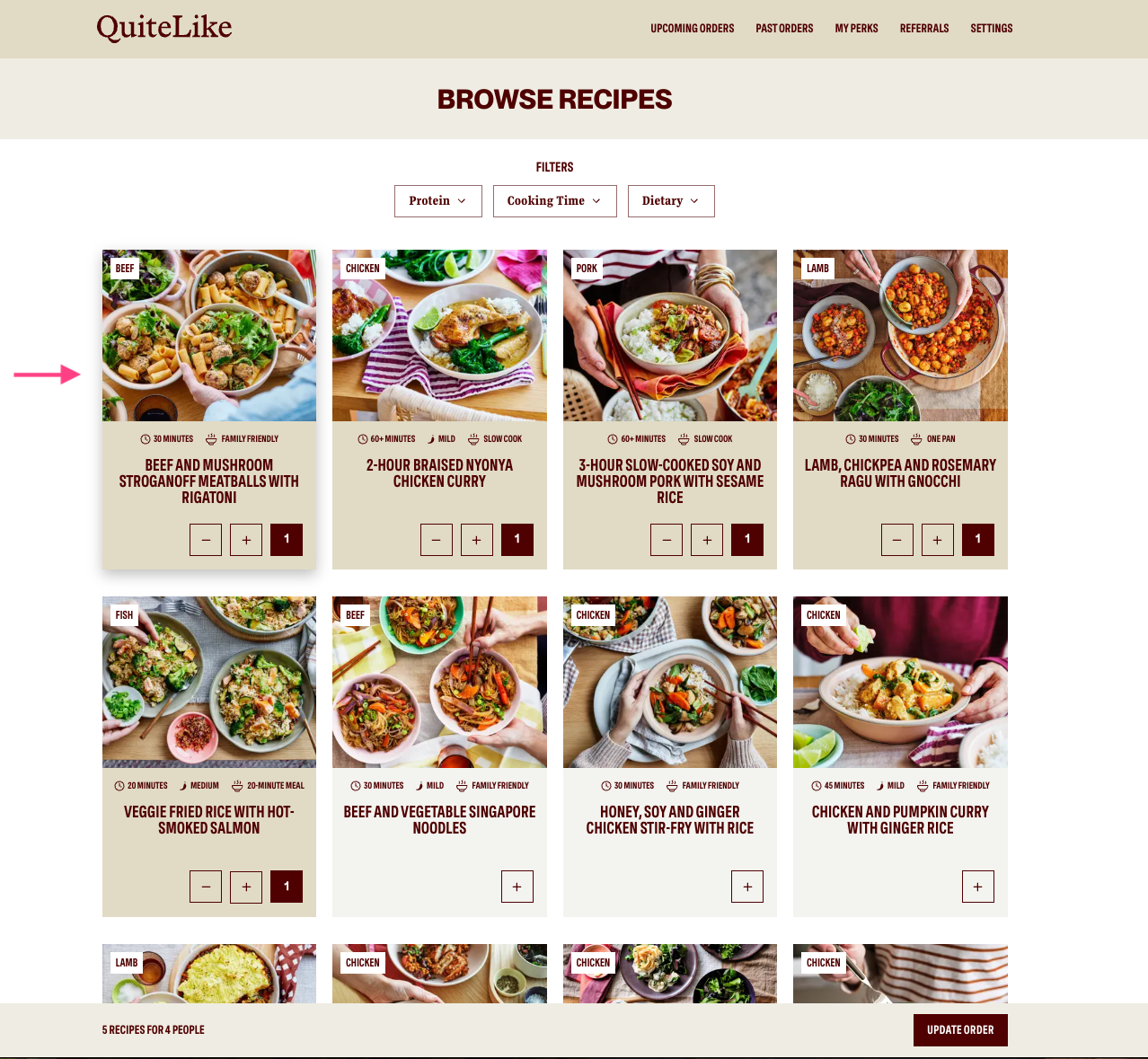
Here you can see the full list of supplied and pantry ingredients. If you are using a mobile device, the screen will look like this:
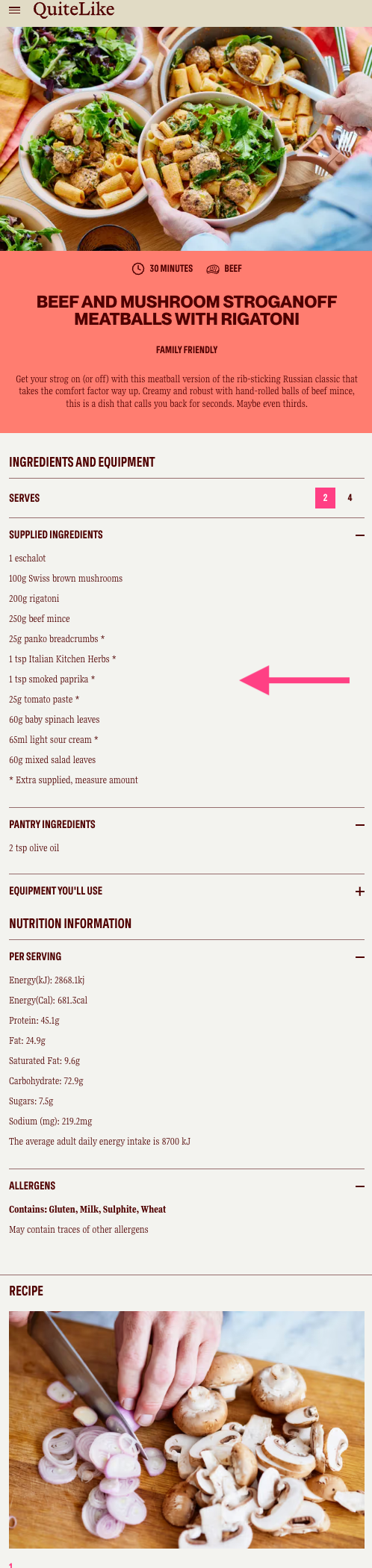
And if you are using a desktop or laptop device, the screen will look like this:
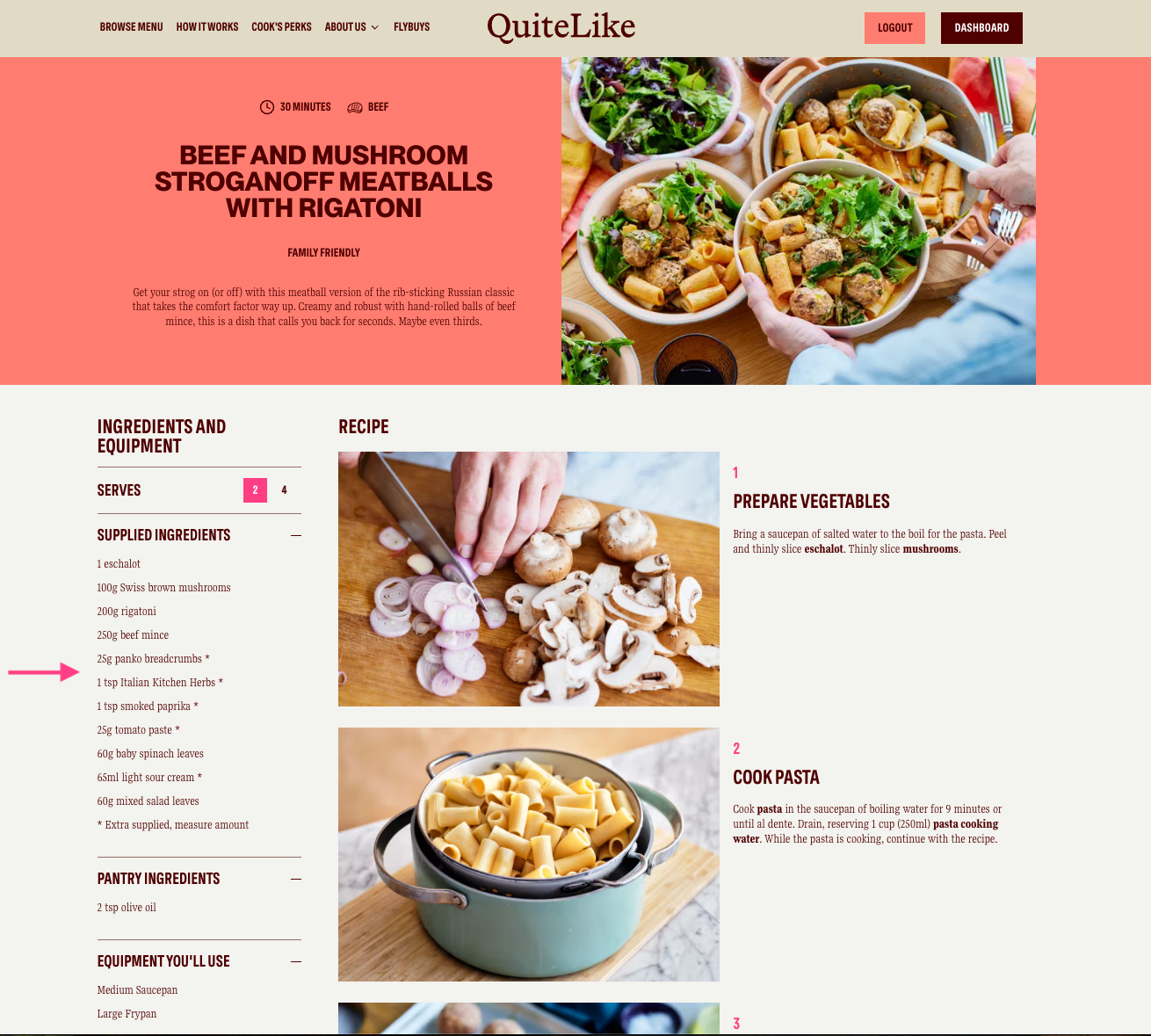
Pease not some ingredients have a footnote “* Extra supplied, measure amount”. This is because some of the pre-prepared ingredients does not come in the exact amount we use in the recipes. We make sure these details are all clear in the cooking instruction when you don’t need to use the full amount supplied.
We encourage you to review the recipe card that interests you to ascertain whether the level of detail provided is what you need to make the right decision for you. Whilst we try to provide details on allergens, in many cases, an exhaustive list of allergens in not provided for each meal.
The ingredient list can also be found on the recipe cards you receive with your box. Here is an example recipe card for 3-hour slow-cooked beef barbacoa tacos with pickled red cabbage
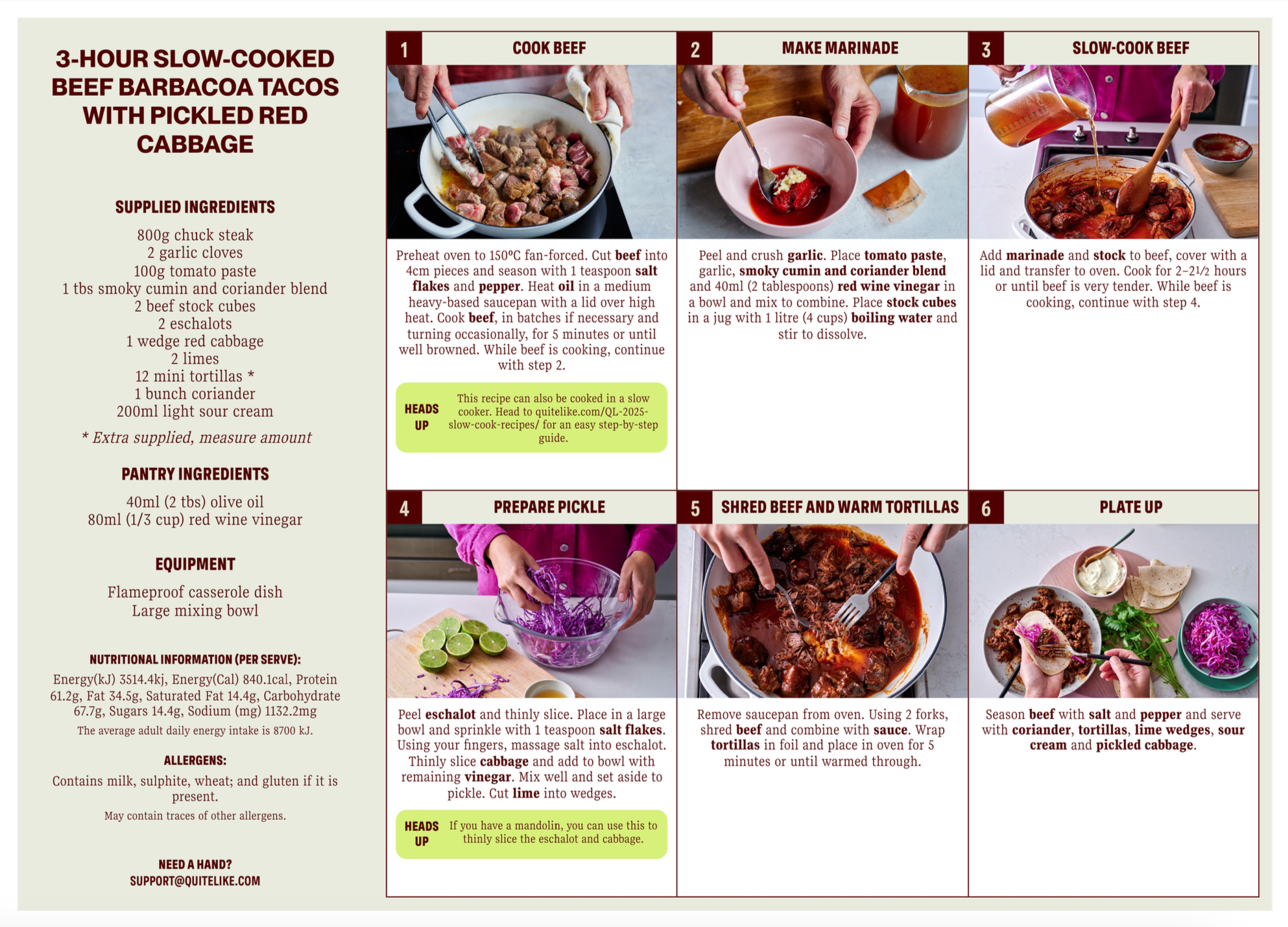
The information to the bottom left of the card is what you are referencing.
Unfortunately, we are unable to provide support to specific dietary requirements at this stage. We are looking to expand the information we provide in the future, but at present, this information should not be used as a medical guide to allergens or dietary requirements.
If there is any further information you would like, please drop our Customer care team a line via Live Chat or email at [email protected] from 8:00 AM to 10:00 PM AEST, 7 days a week.