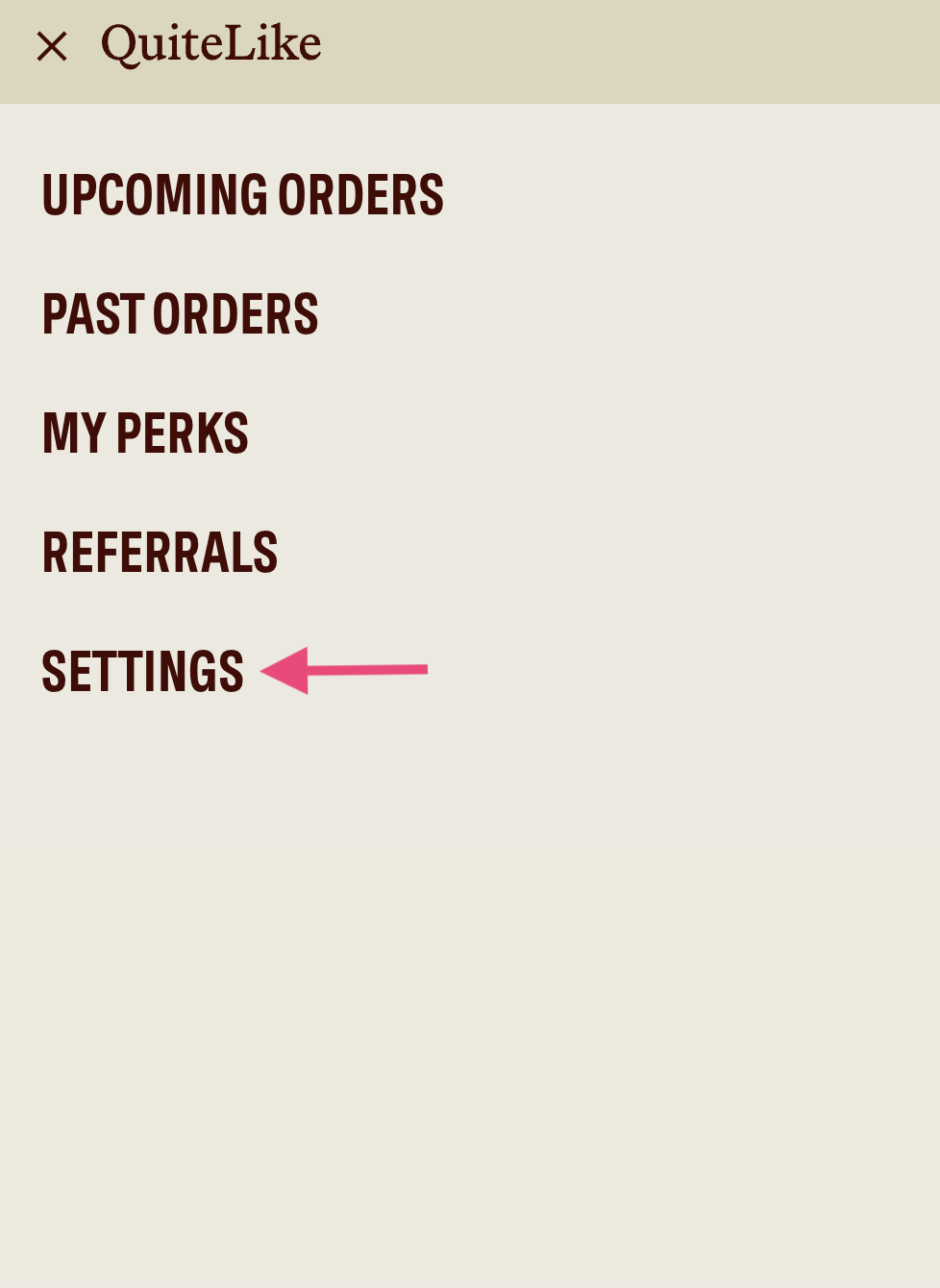How do I reactivate my subscription?Updated 23 days ago
Hey, cool, welcome back! So you always have complete control of your subscription and can make any changes on your online portal at any time.
When you're ready to unpause or reactivate your account, log in and go to the "Settings" page
If you are on a mobile device, after log in, click on the menu icon
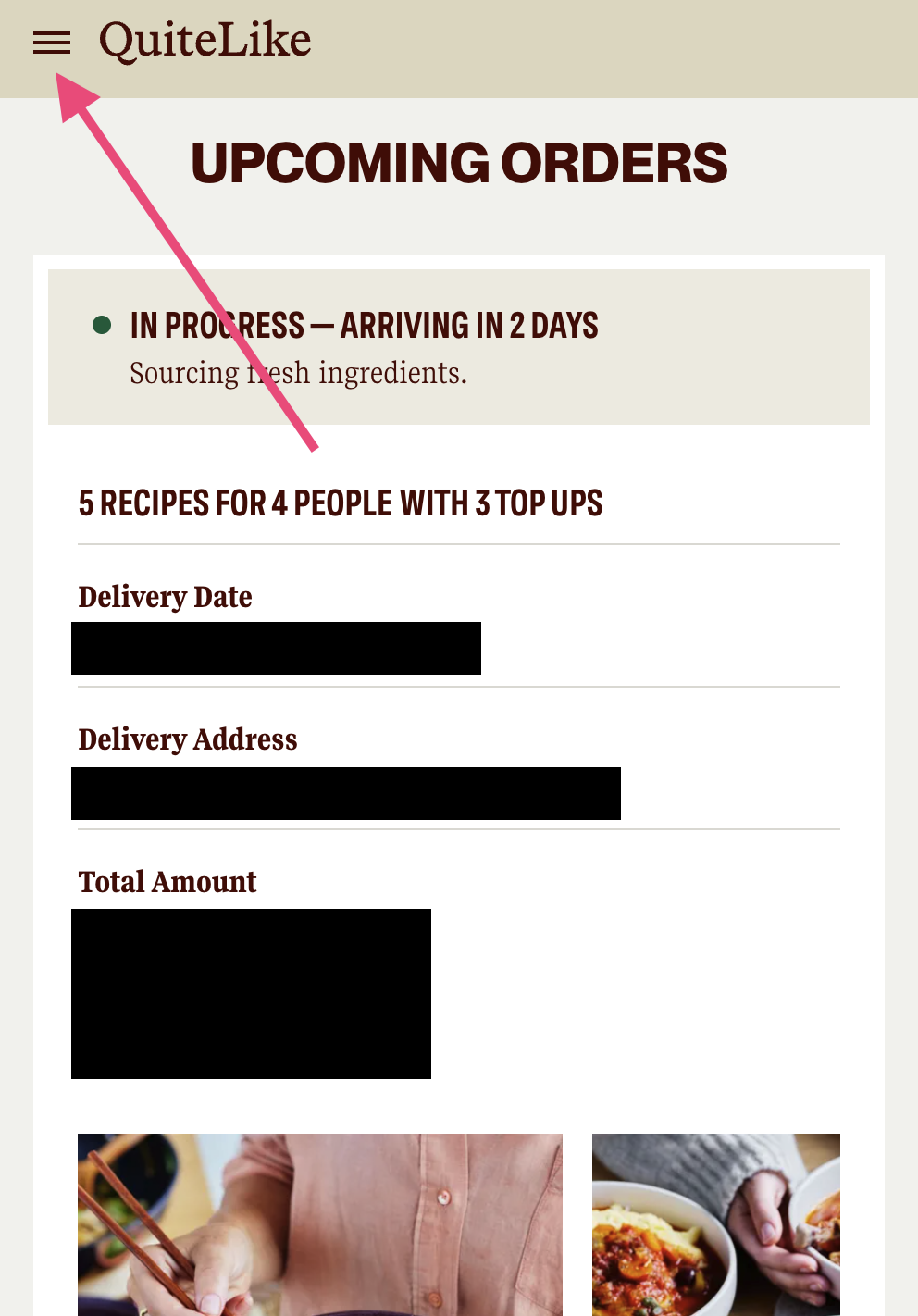
Select the arrow icon next to "My Account"
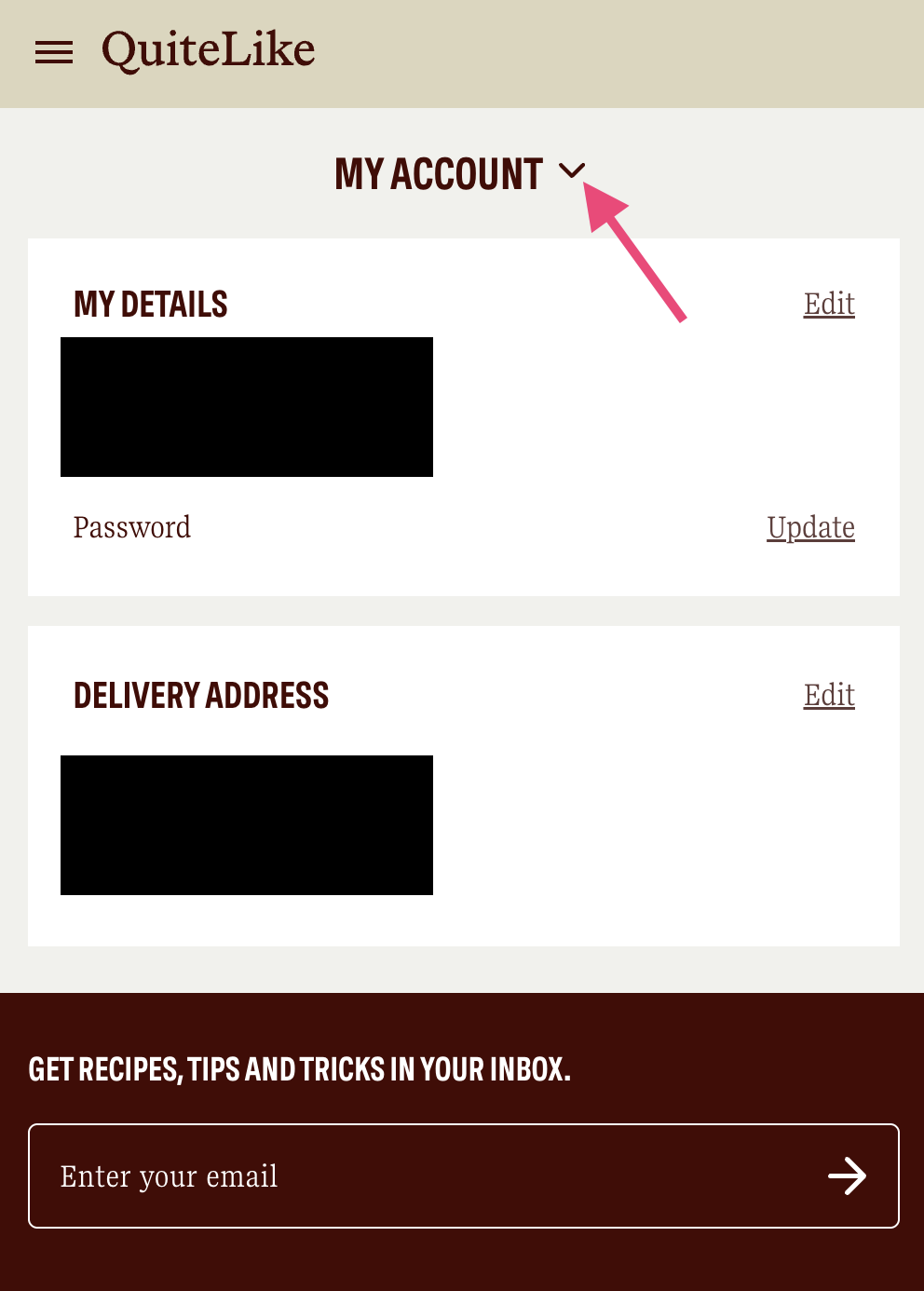
Select "Plan Settings" in the menu
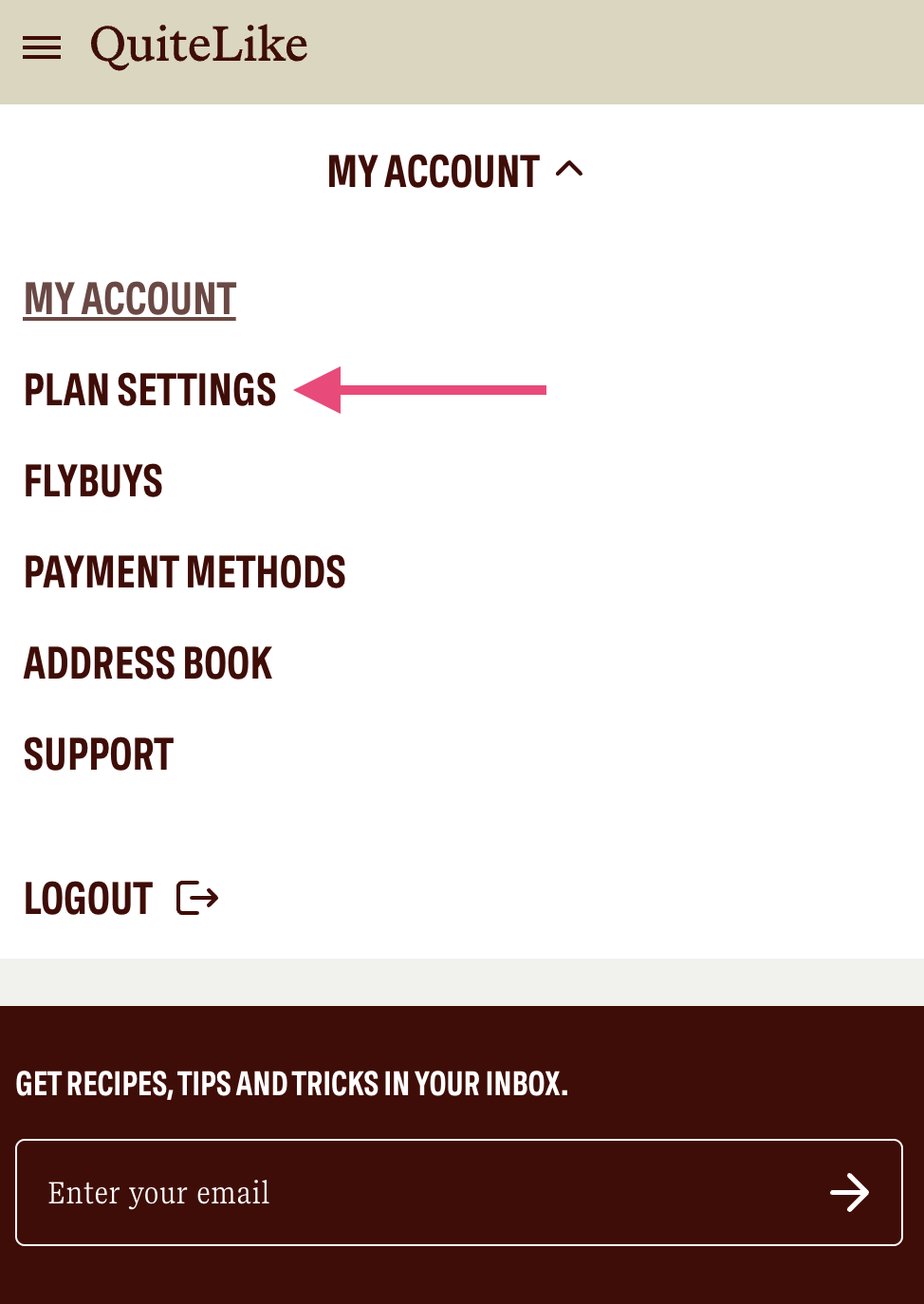
Simply click on the "Activate Subscription" button. It should then reactivate your subscription
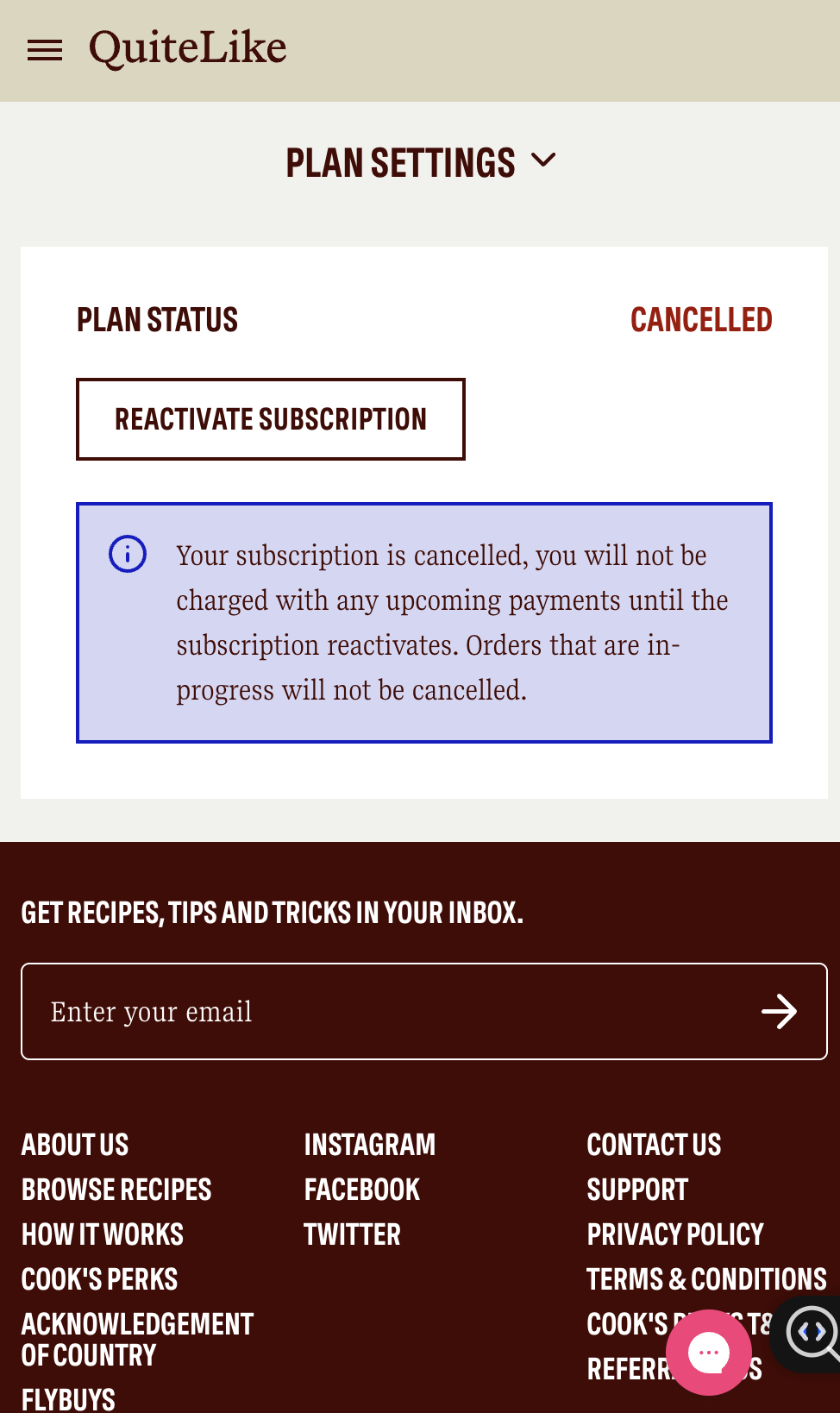
If your are using a desktop or laptop device, after log in, select "Settings"
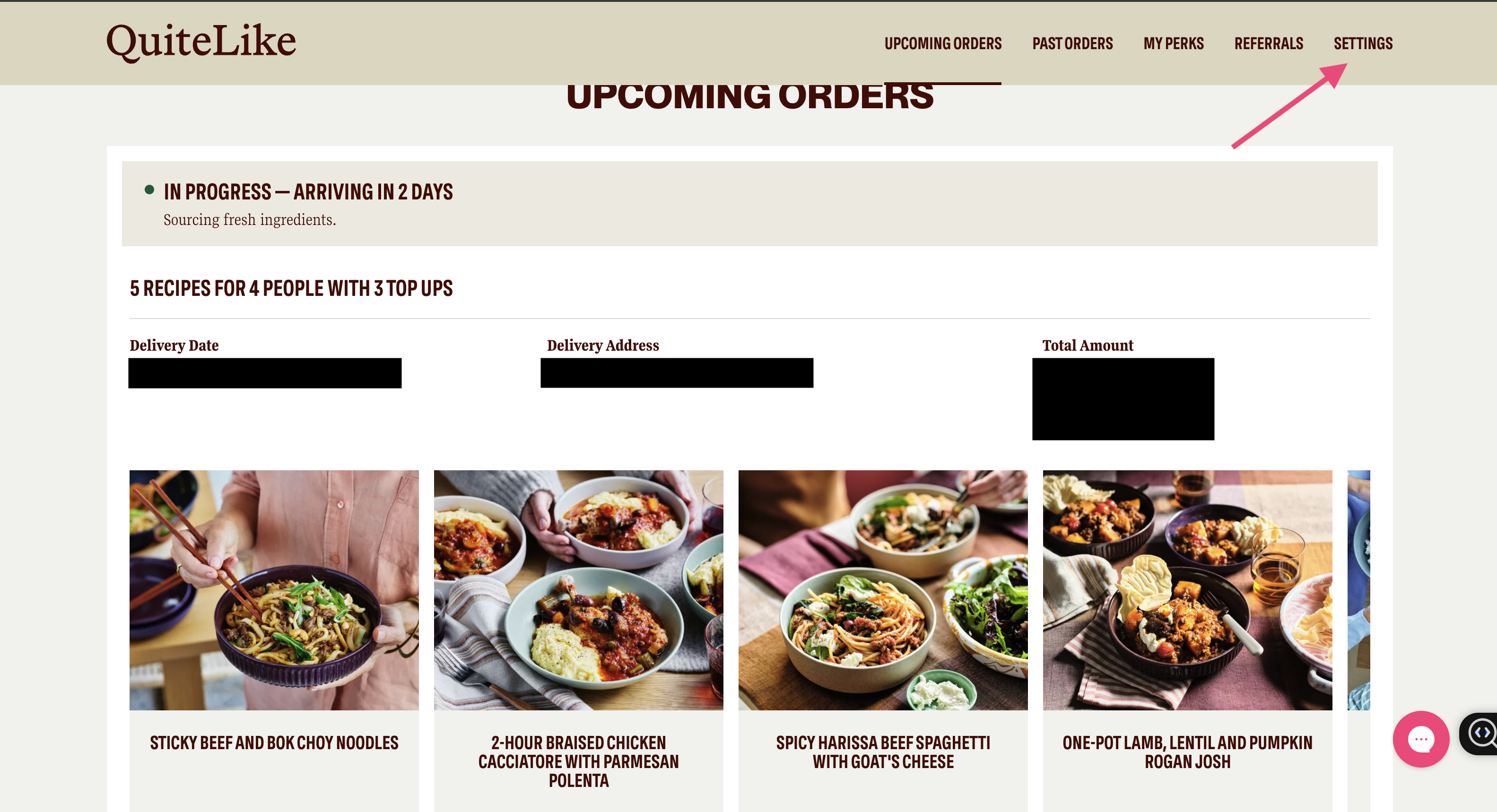
Under "Plan Settings", click on the "Activate Subscription" button
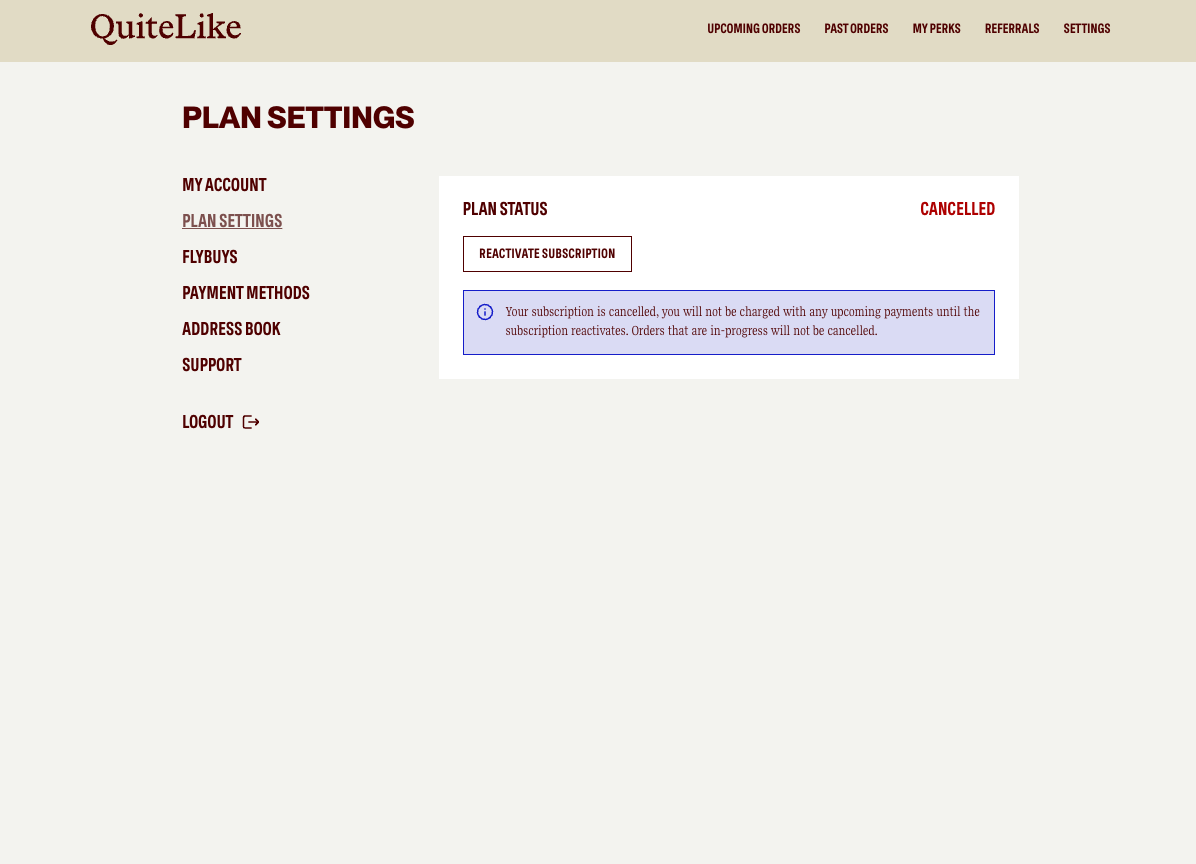
Now you'll be able to see your future orders and customise your meal selections.
If it’s been a while, just a refresher: we finalise orders at 11.59 pm on a Sunday. If you reactivate your subscription after that time, your next order won’t be processed until the following weekend.
For example, if you reactivate at 8 AM on Monday, you’ll miss the order for that week, and it’ll be set for the week after.
Catch you in the kitchen, and if there's anything you need in the meantime, we're over here at support@quitelike.com