How do I skip/unskip a week?Updated 12 hours ago
It's super easy to skip weeks when you have other things going on. You just need to log into your account and then select the 'Upcoming Orders' tab. From there, just click on the 'Skip this delivery' button as shown here and you're good to go. You can only skip or unskip boxes before the weekly cut-off time.
Skip a week
If you are using a mobile device, after log in, you can find "Skip this delivery" here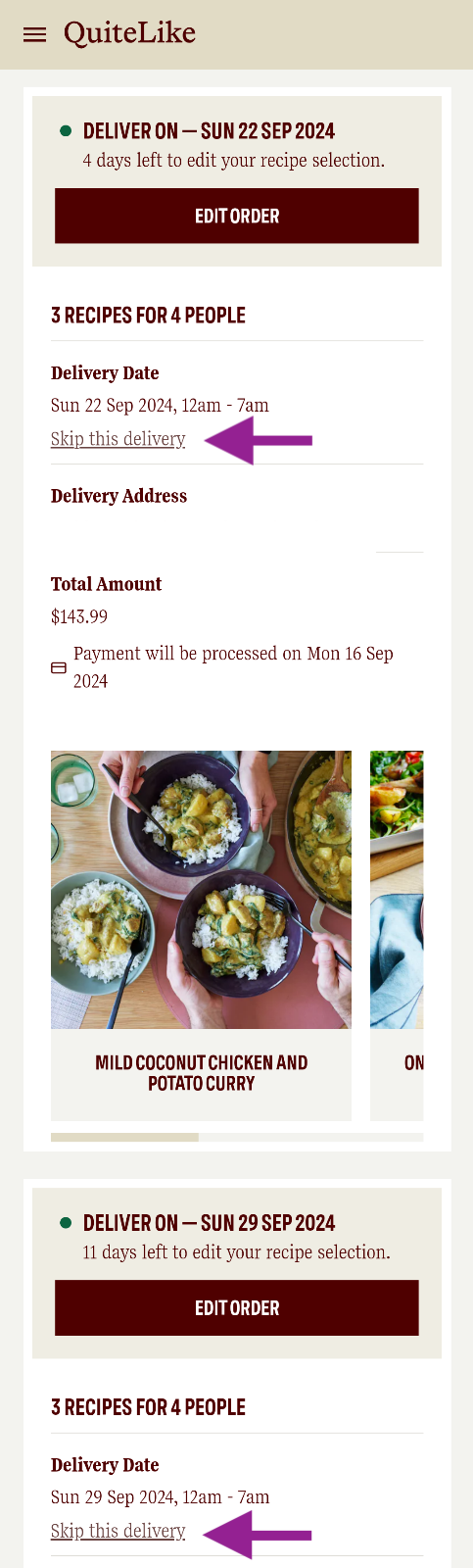
If you are using a desktop or laptop, you can find "Skip this delivery" here
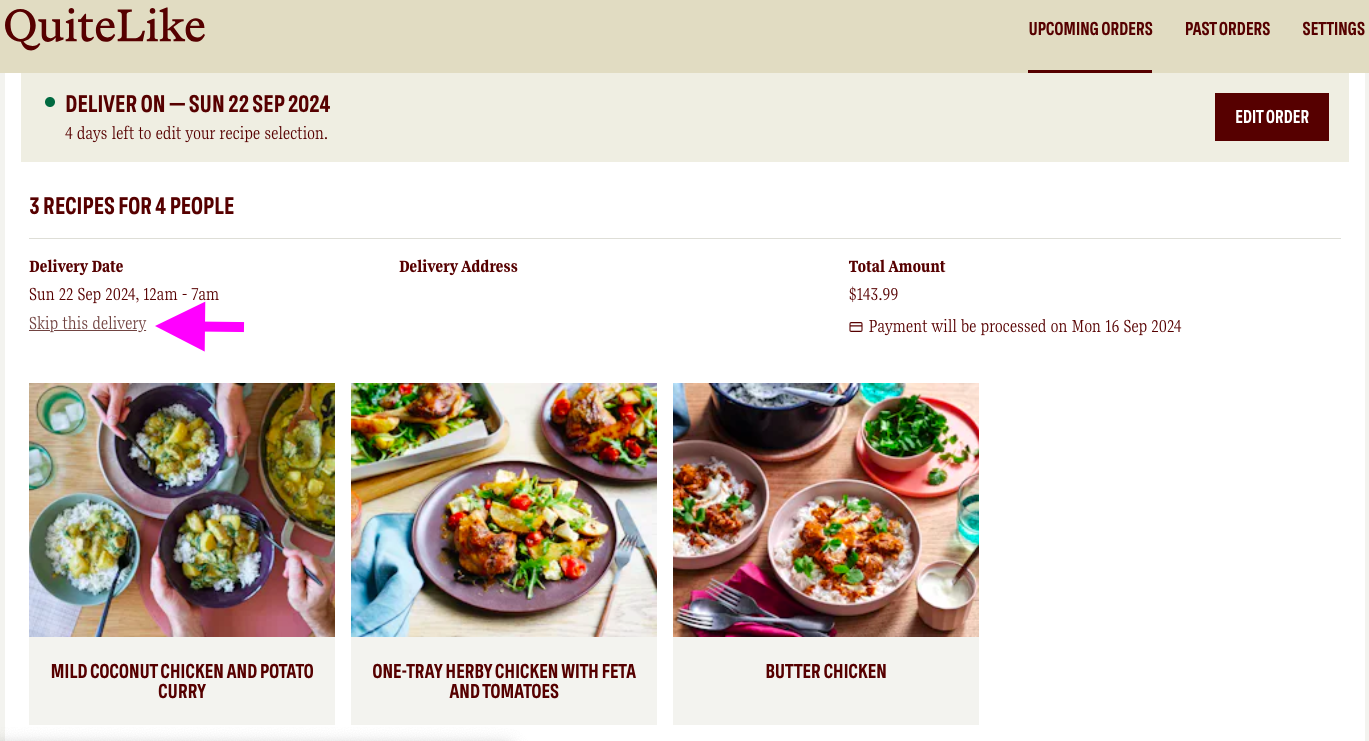
Unskip a week
To Reactivate a week, click on 'Reactivate Week' as shown below. Please note you can unskip before the weekly cut-off time.
