How do I pause or cancel my account?Updated a month ago
If you need to pause or even cancel your weekly delivery of mealtime magic, you can, of course, do so at any time.
You can make changes to your subscription by logging in to your account. From there, go to your account settings page, select 'plan settings,' and click 'cancel plan.'
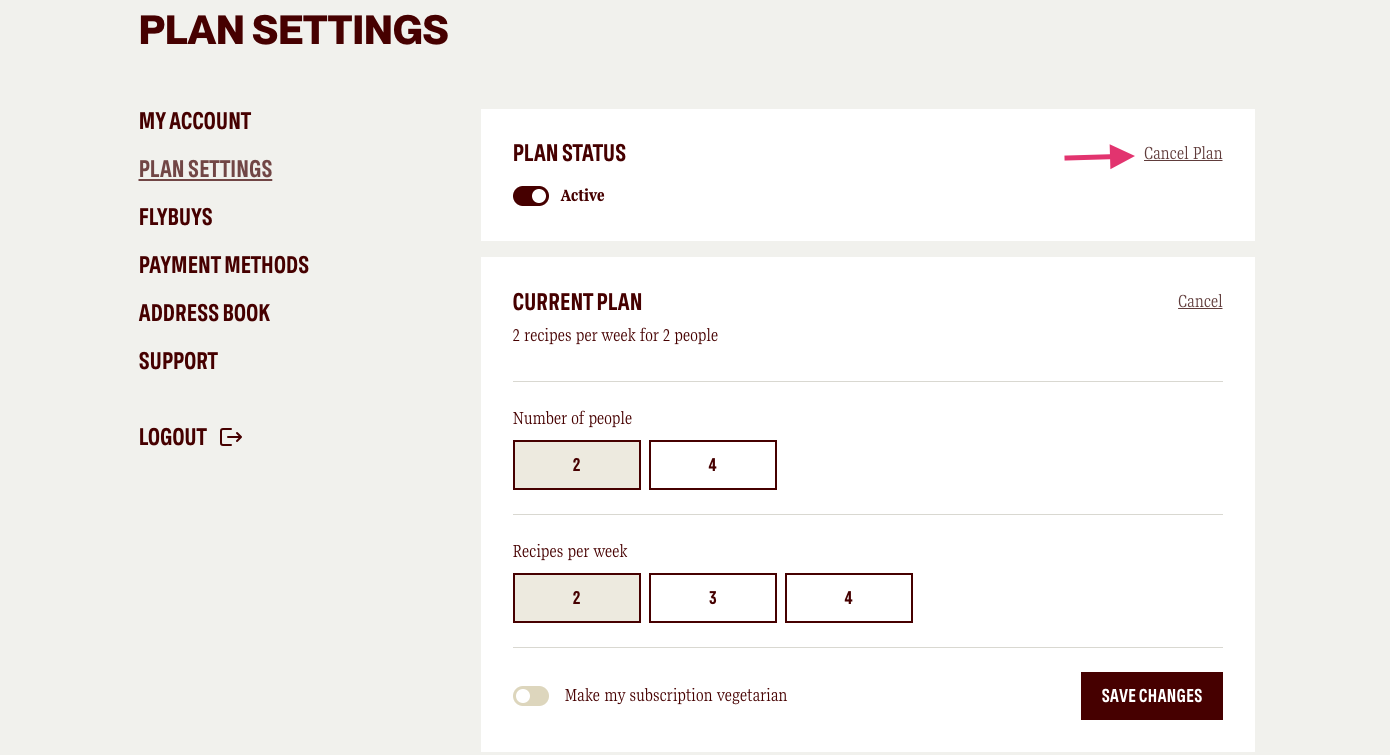
Last chance to change your mind! But if you're sure, then click the 'cancel now' button
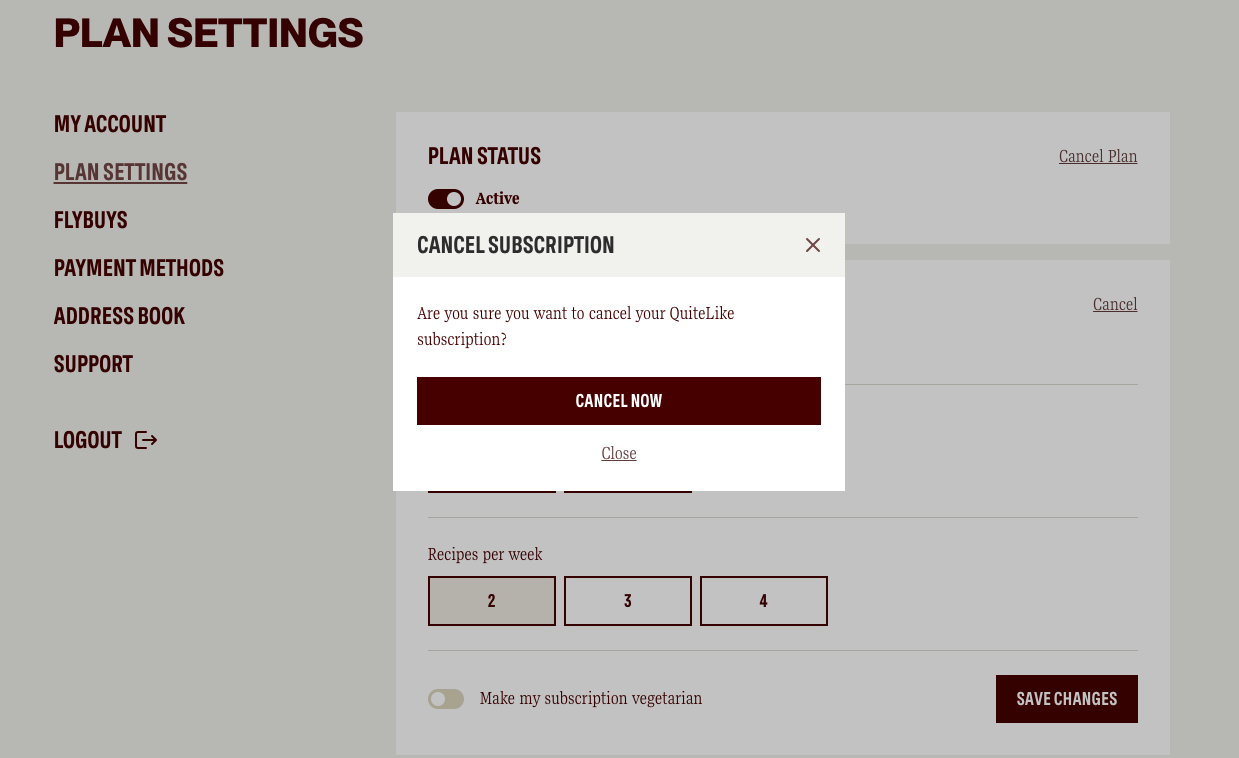
Mobile View:
Select 'Settings' from the menu, then click 'My Account':
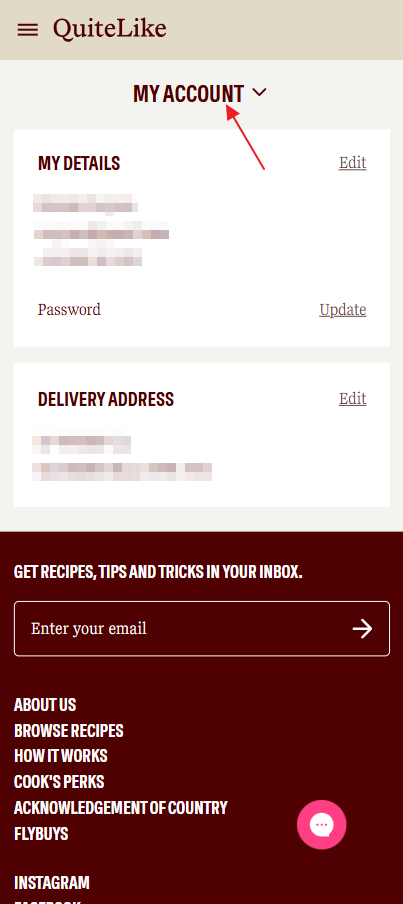
Click 'Plan Settings':
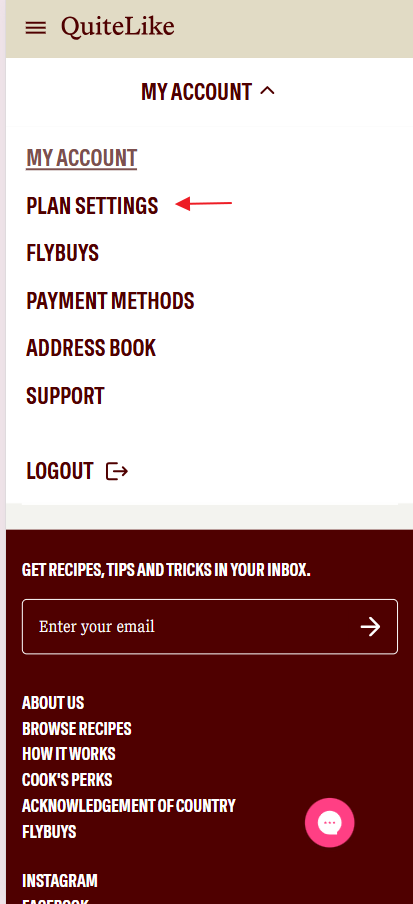
Then 'Cancel Plan':
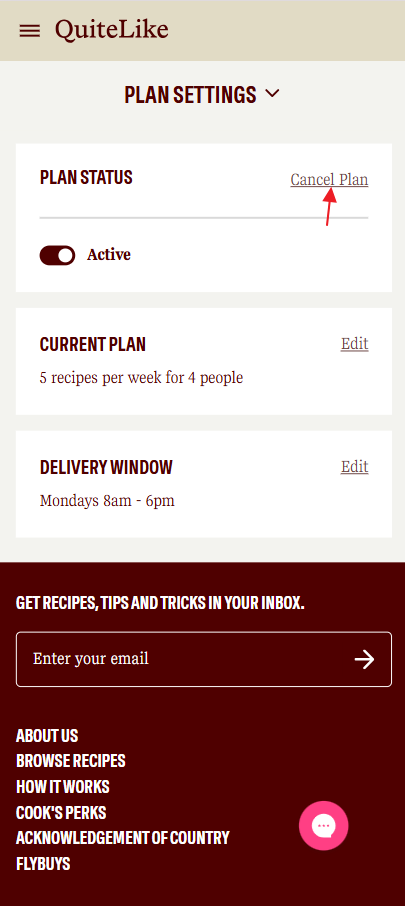
This will ensure that no future orders are processed.
If you need to make changes to your order, the cut-off time is 11.59 pm on a Sunday. After that, any changes will apply to future orders, but not the ones already processed.
For example, if you cancel your subscription on a Monday at 8 am, the order that was processed just before midnight will still show up on your doorstep the day it was due to be delivered.
If you just need to take a break, you can also 'Pause' your account. This is super useful if you're going on holiday for more than four weeks and don't want your neighbours tucking into your QuiteLike orders on your behalf!
Before you go, we just want to say a big, warm and fuzzy thanks for cooking with us. It's been a good time. If you have any feedback to share, we'd love your honest opinion on what we can do to make our meal kits even better. Drop us a line anytime: [email protected]