How do I pause my subscription?Updated 5 months ago
If you need a short break, pausing your plan is the way to go! You can pause your subscription for up to 12 weeks.
All you need to do is log in to your account. Go to "Settings". Select "Plan Settings" and choose how many weeks do you want to pause.
If you are using a mobile device, after log in, click on the menu icon
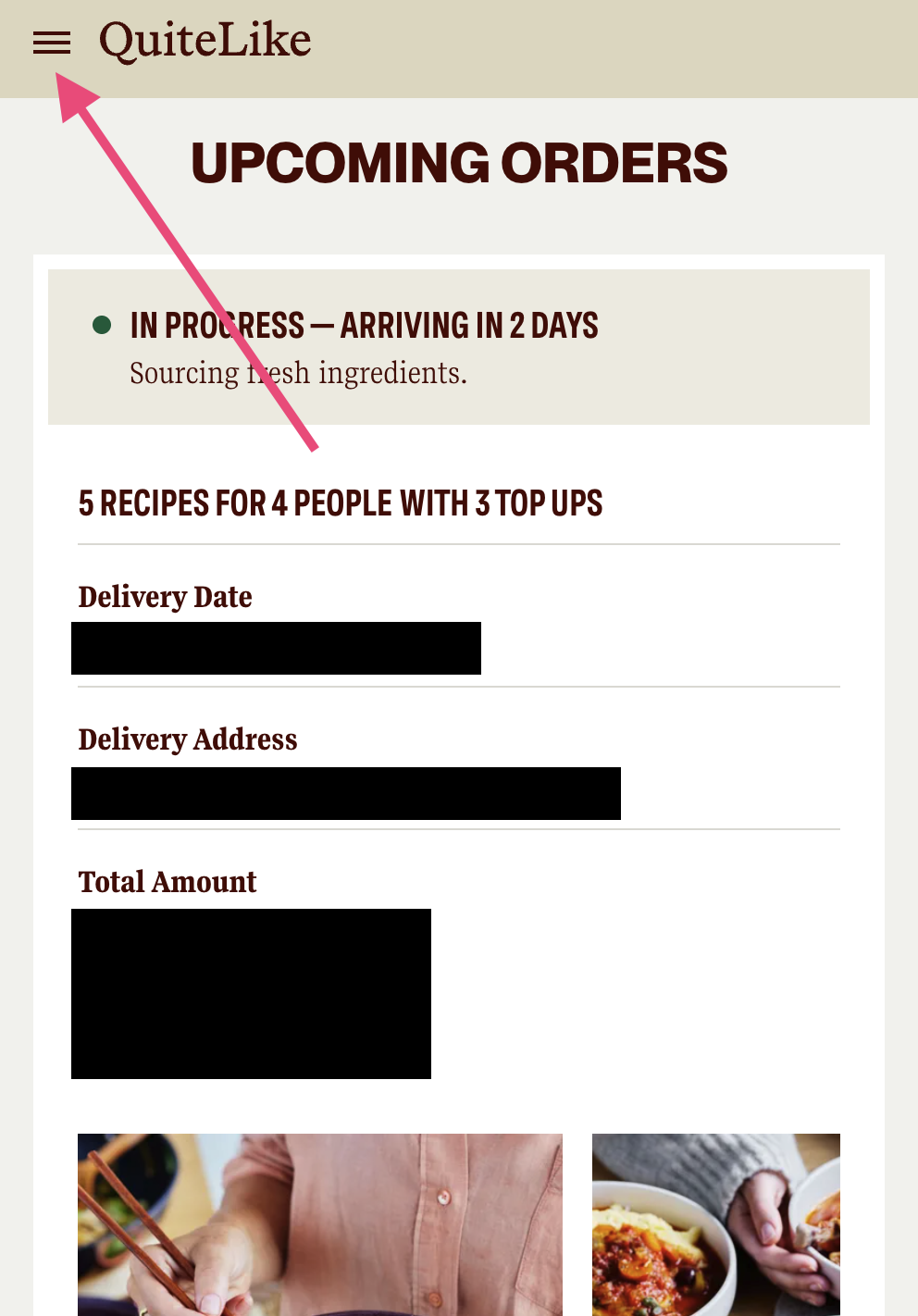
Select "Settings"
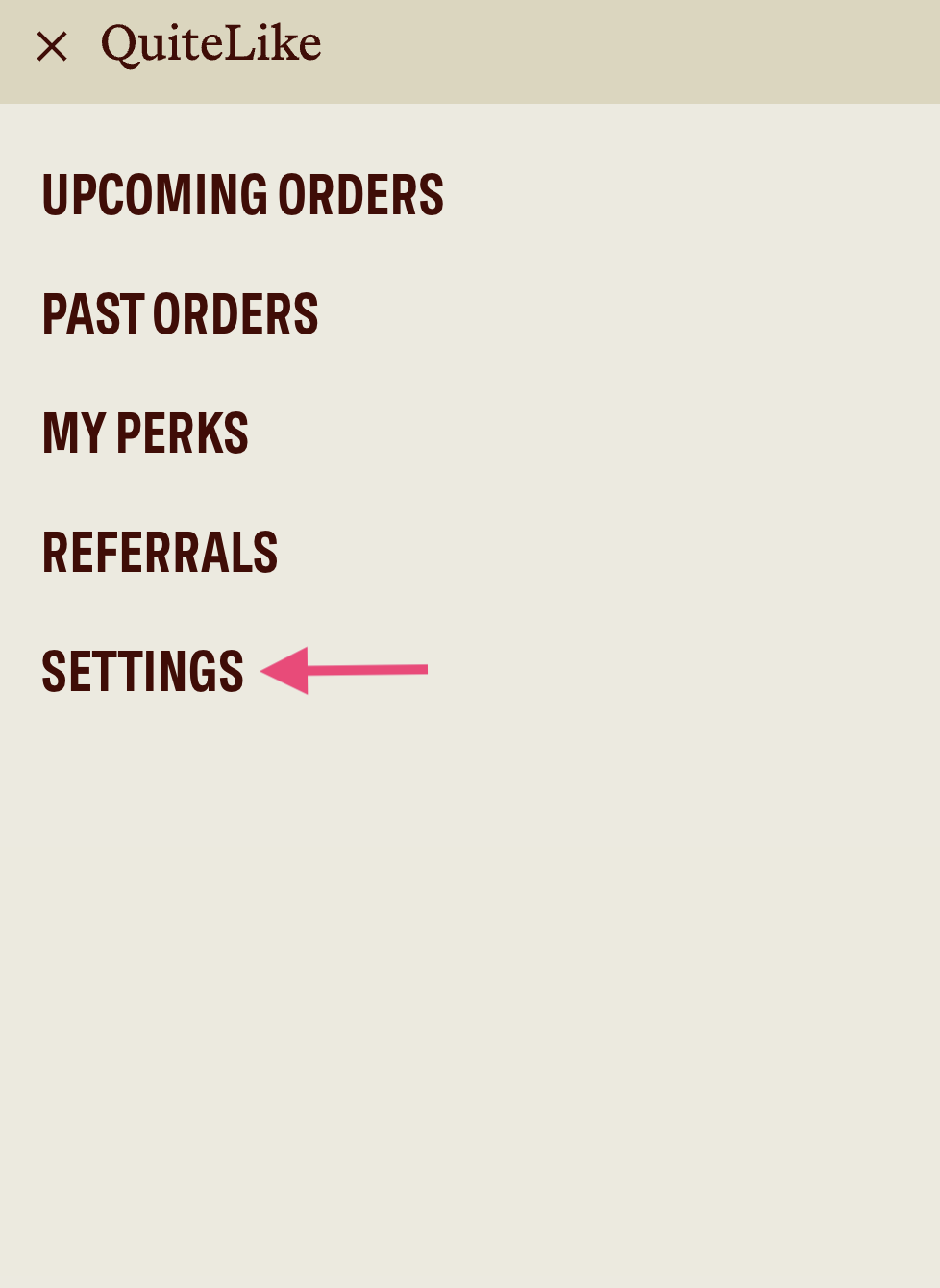
Click on the arrow icon next to "My Account"
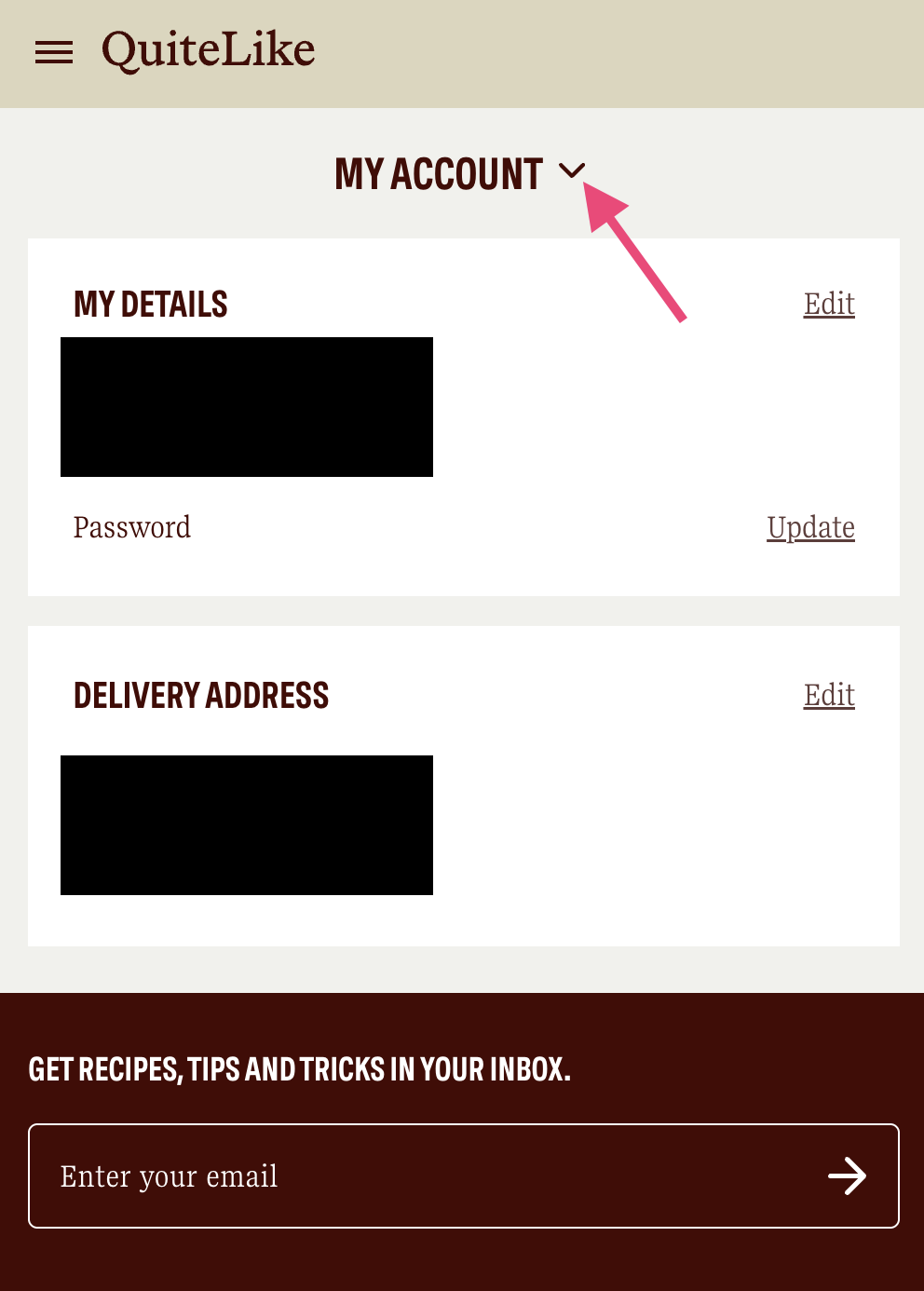
Select "Plan Settings" on the list
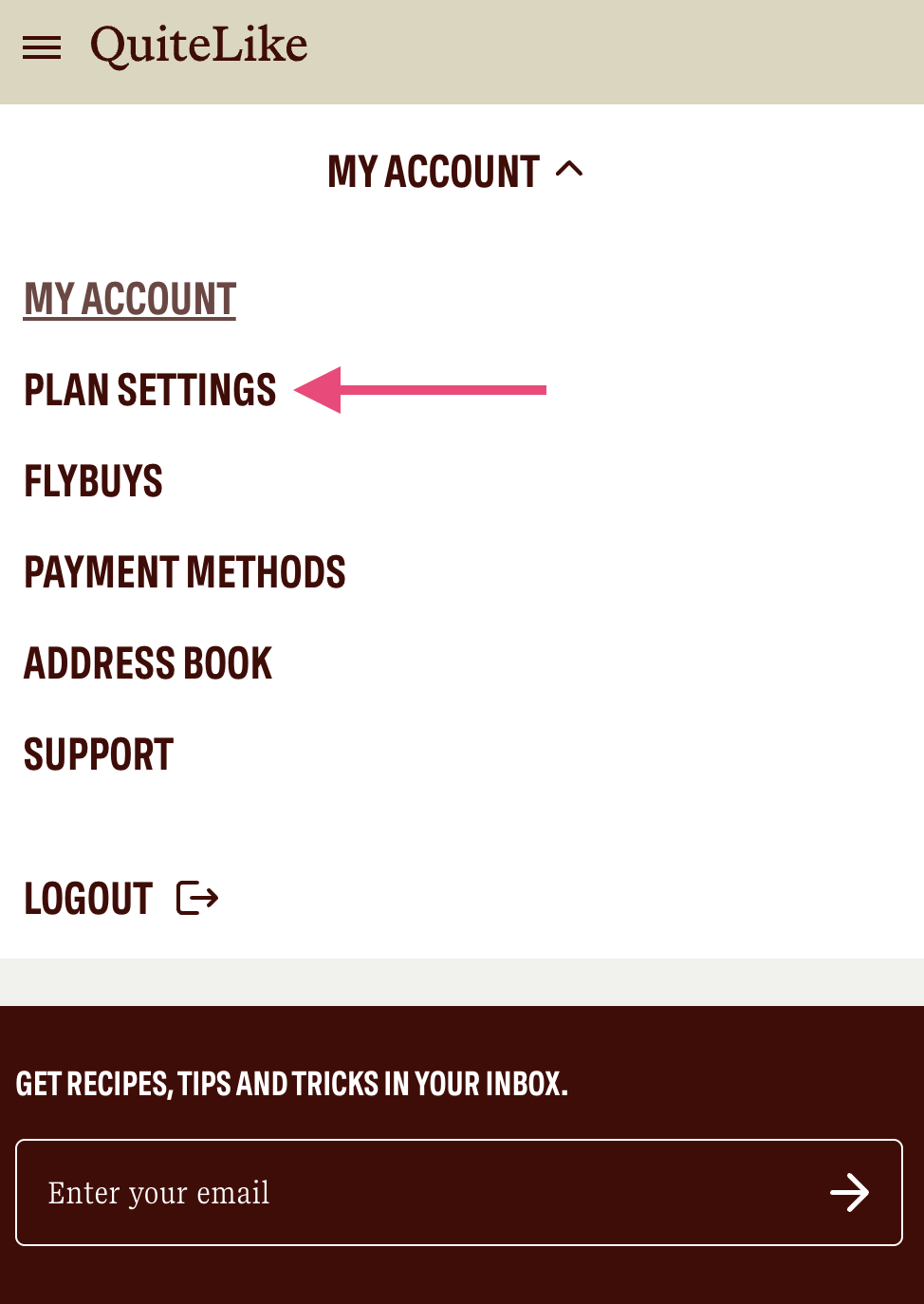
Click on "Pause my Subscription" button
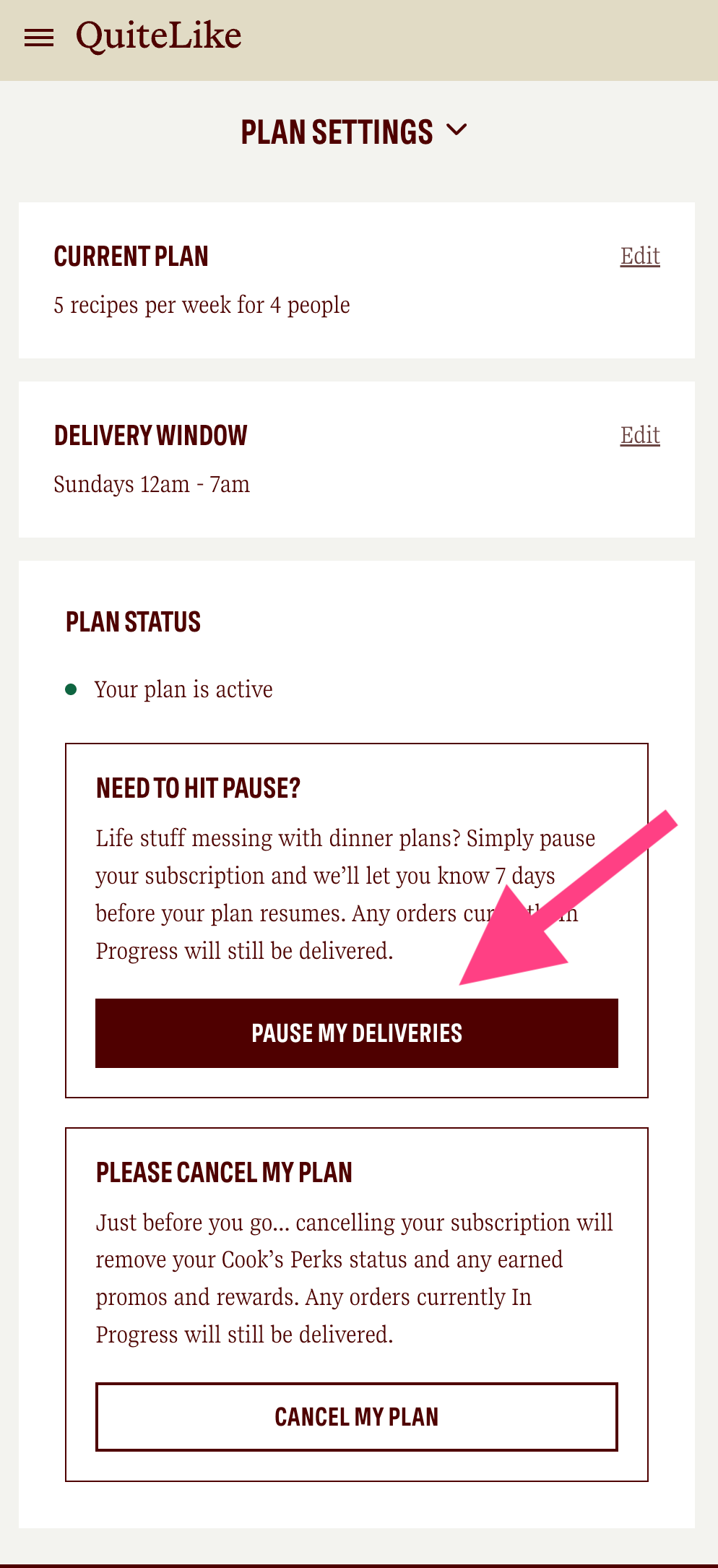
Choose how many weeks you want to pause the subscription, and you can see the first cut-off day after your subscription is resumed. say you are away for 4 weeks and want to get a box on 24 Aug 2025 you should pause your subscription for 3 weeks
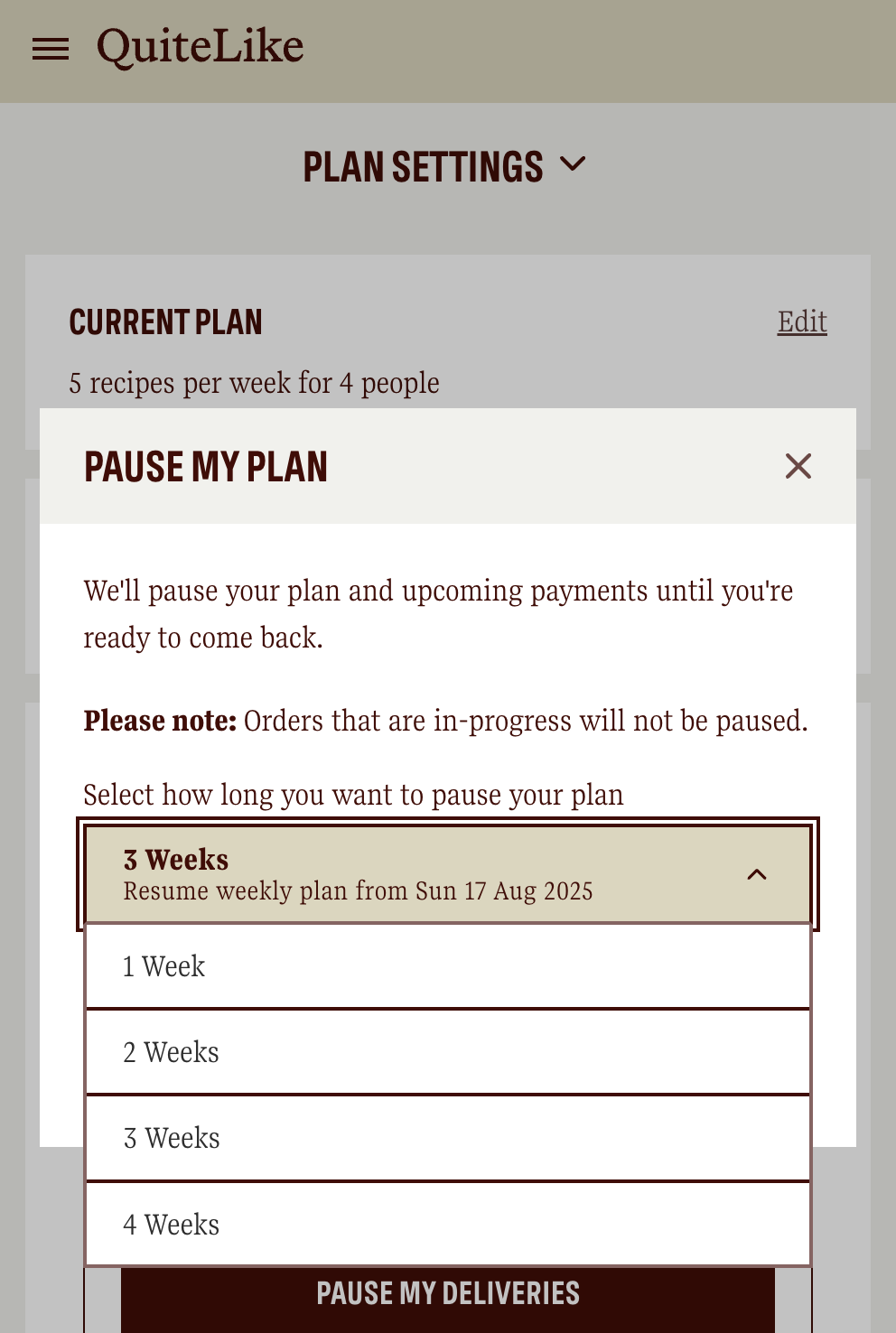
Save your change and your subscription is now paused, you can edit the pause period anytime.
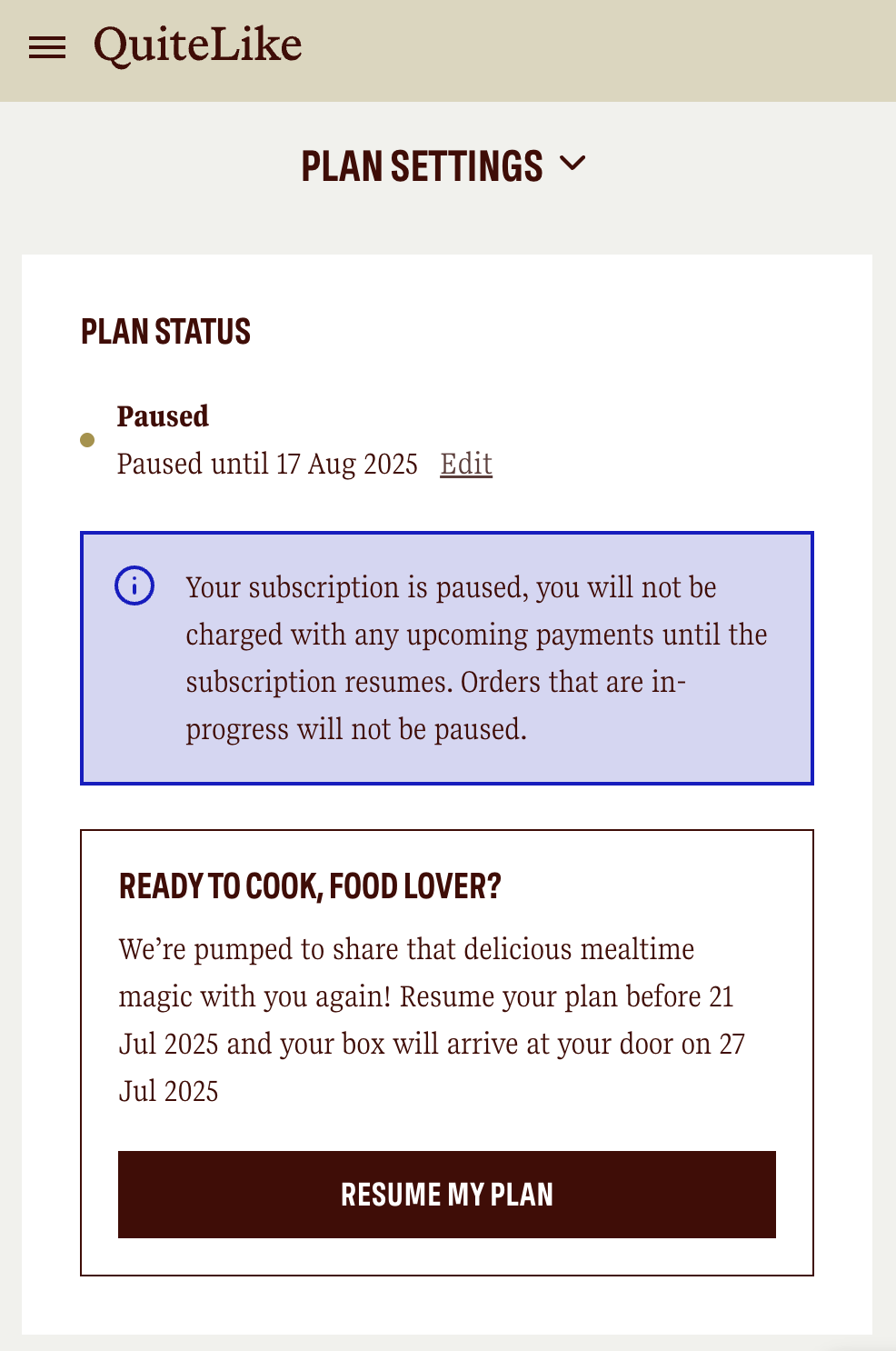
If you are using a desktop or laptop, after log in, go to "Settings"
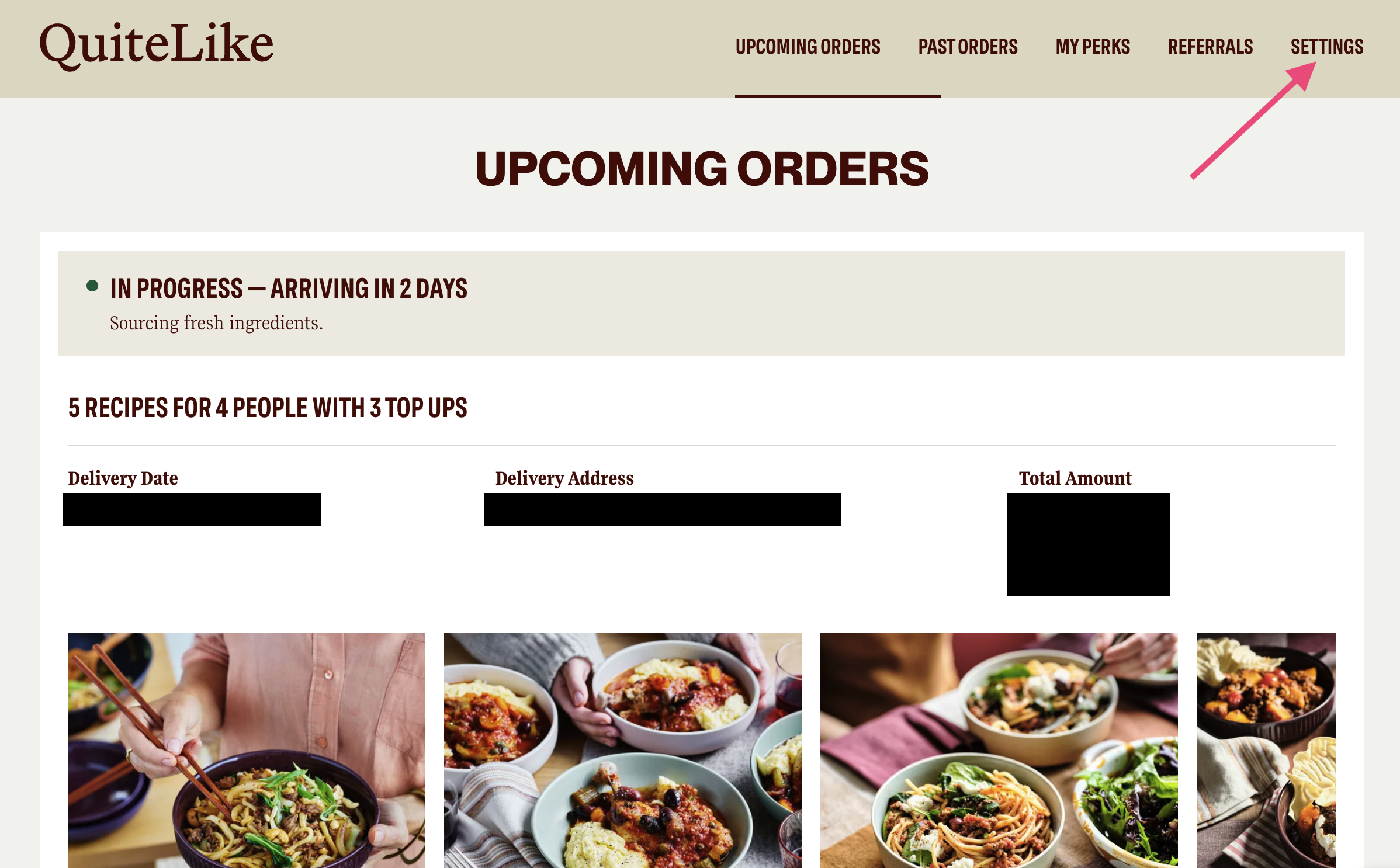
In "Plan Settings", click on the "Pause my Subscription" button
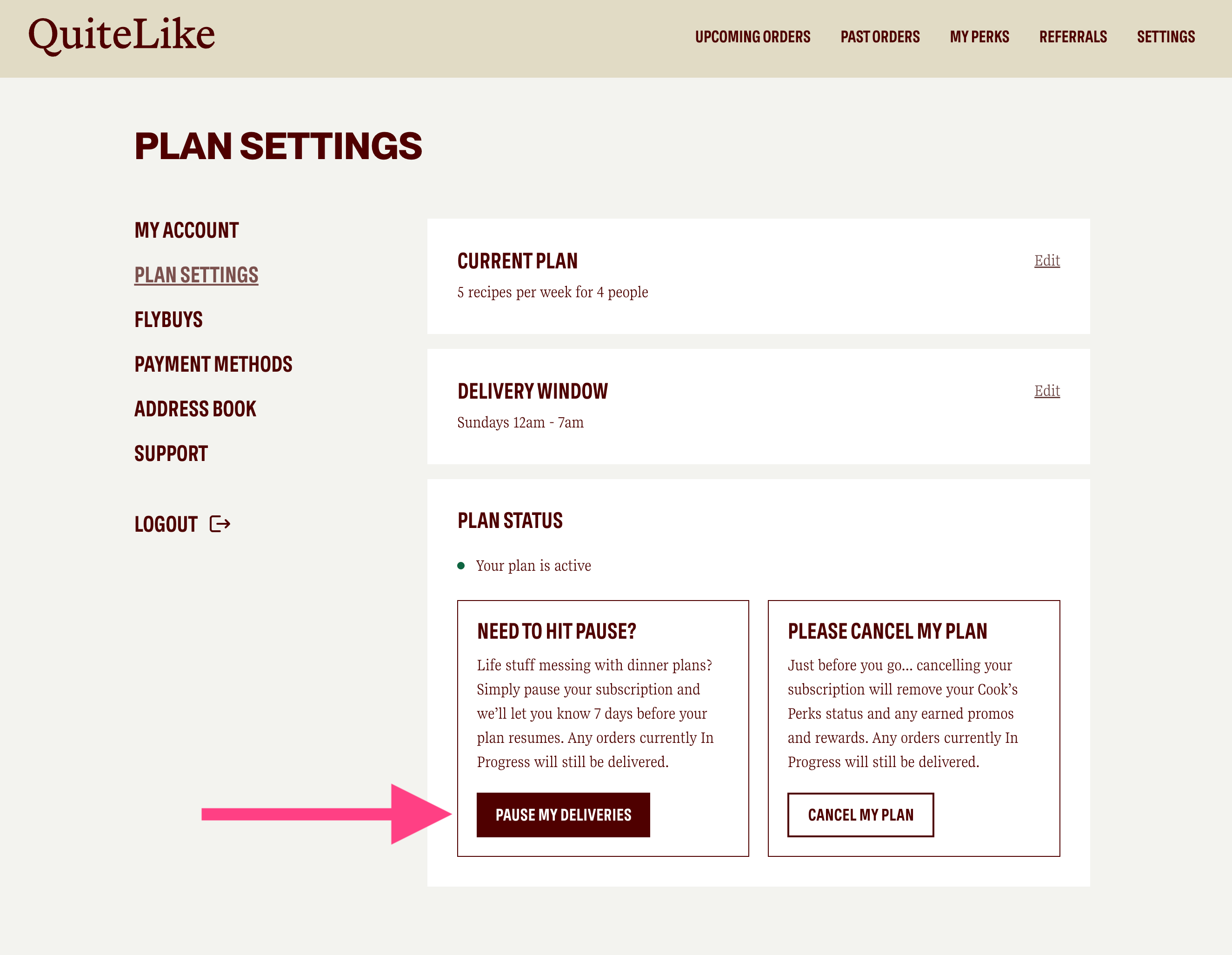
You'll see a confirmation screen, and your Upcoming Orders page will show that your plan is on pause.
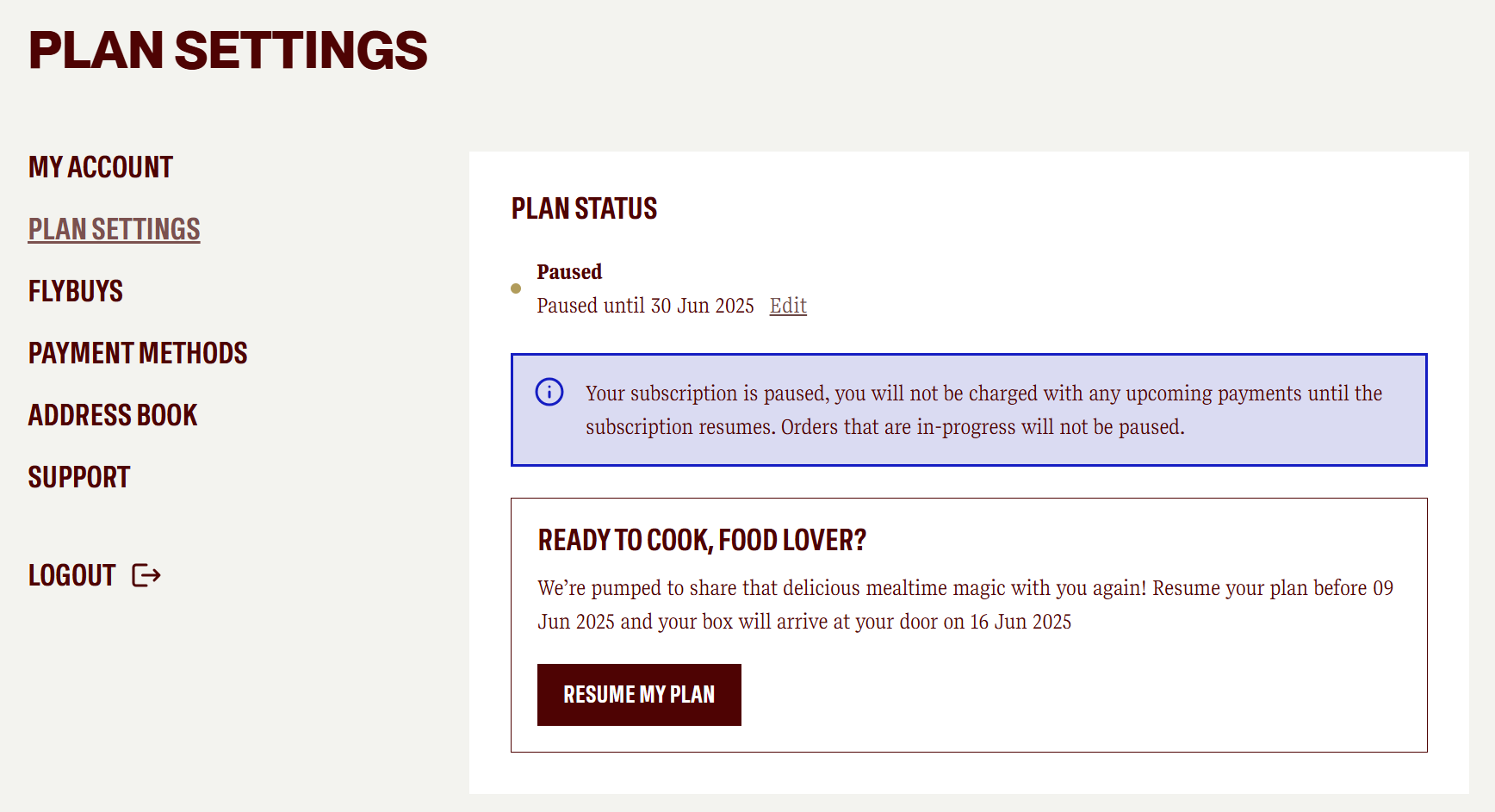
If you have a current order that’s in progress, which you have paid for but hasn't been delivered, this order will still arrive at your address on your pre-selected delivery date. However, if you don’t have a box in progress, we won’t send another until your pause period has ended.
If you have any further questions, our Customer Care team can be contacted via Live Chat or email at [email protected] from 8:00 AM to 10:00 PM AEST, 7 days a week.