How can I see my future orders and I change my meal selection?Updated 5 months ago
To check your future order, simply log in to your account and go to your Upcoming Orders. Once logged in, you can see your future orders. We publish menus 4 weeks in advance, depending on it you have a in-progress order that is to be delivered, you should see 4 to 5 future menus.
Change meal selection
If you are using a mobile device, click on "Edit Order" button
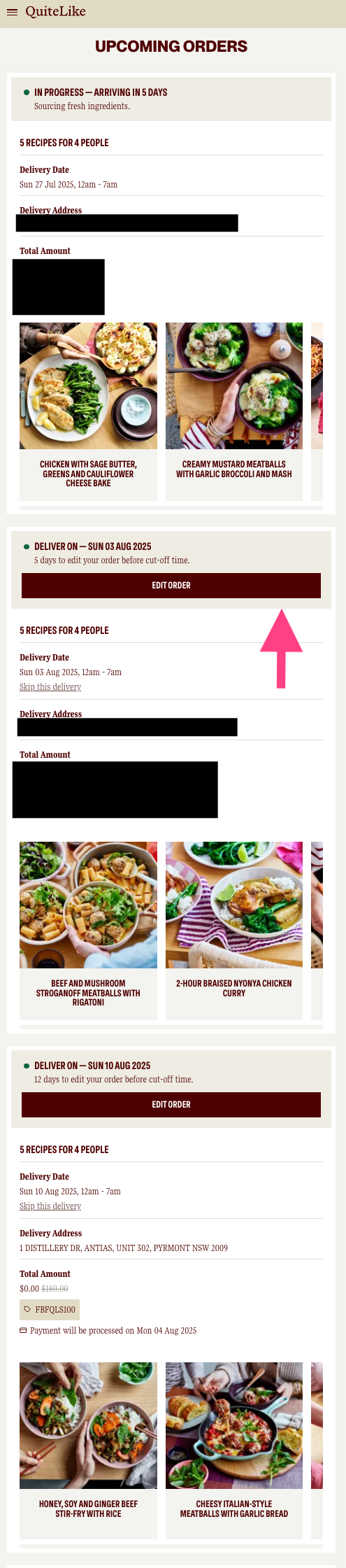
After you selected the meals you want, click on "Update Order" to save the new selection
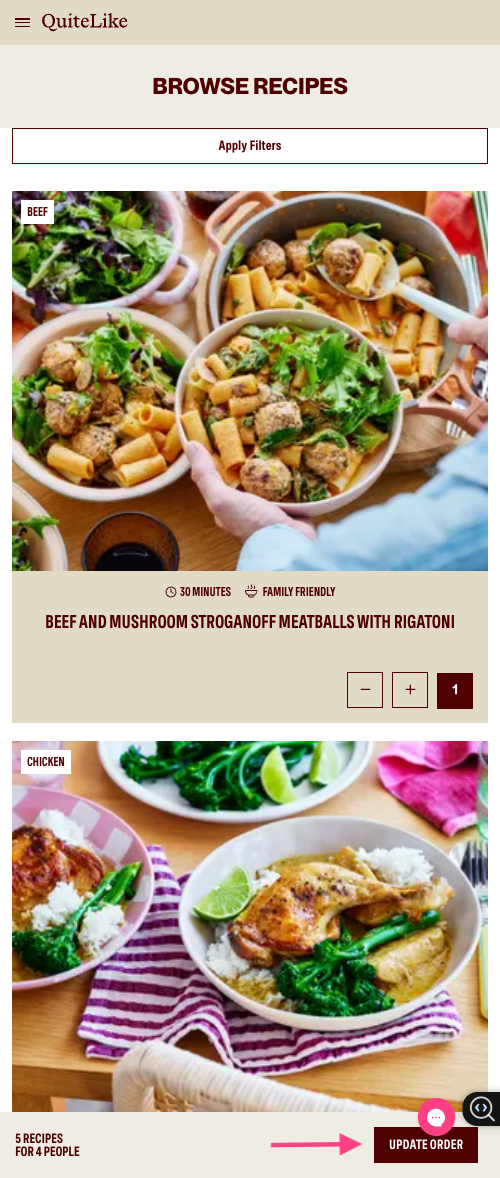
You have a chance to add more meals than your plan if you want. At the moment, you can add up to 5 meals for a week, so go ahead and treat yourself with these delicious recipes!
If you are on a desktop or laptop device,
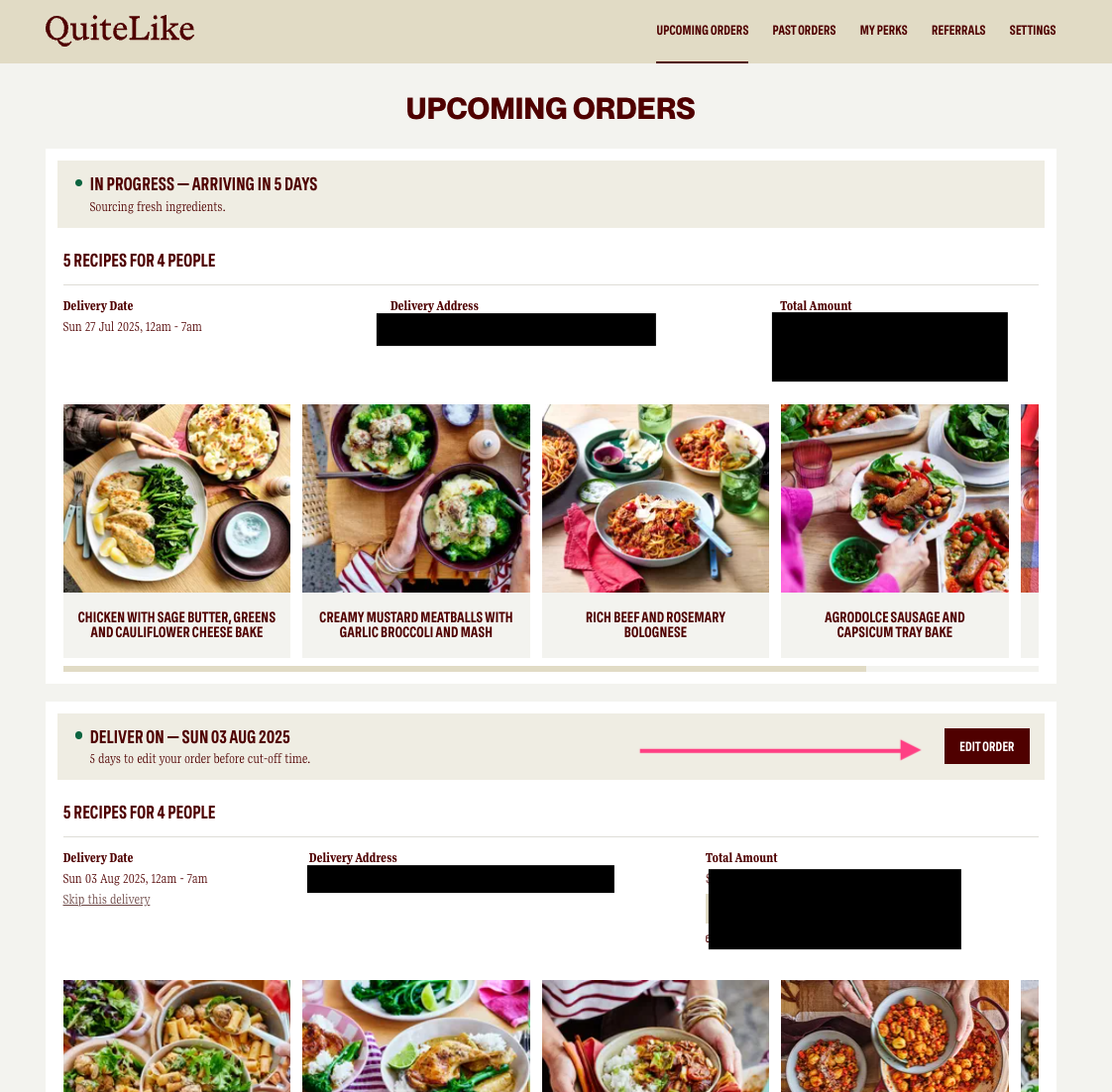
If you still have any question, please reach out to our Customer Care team via Live Chat or email at [email protected] (from 8:00 AM to 10:00 PM, 7 days a week).