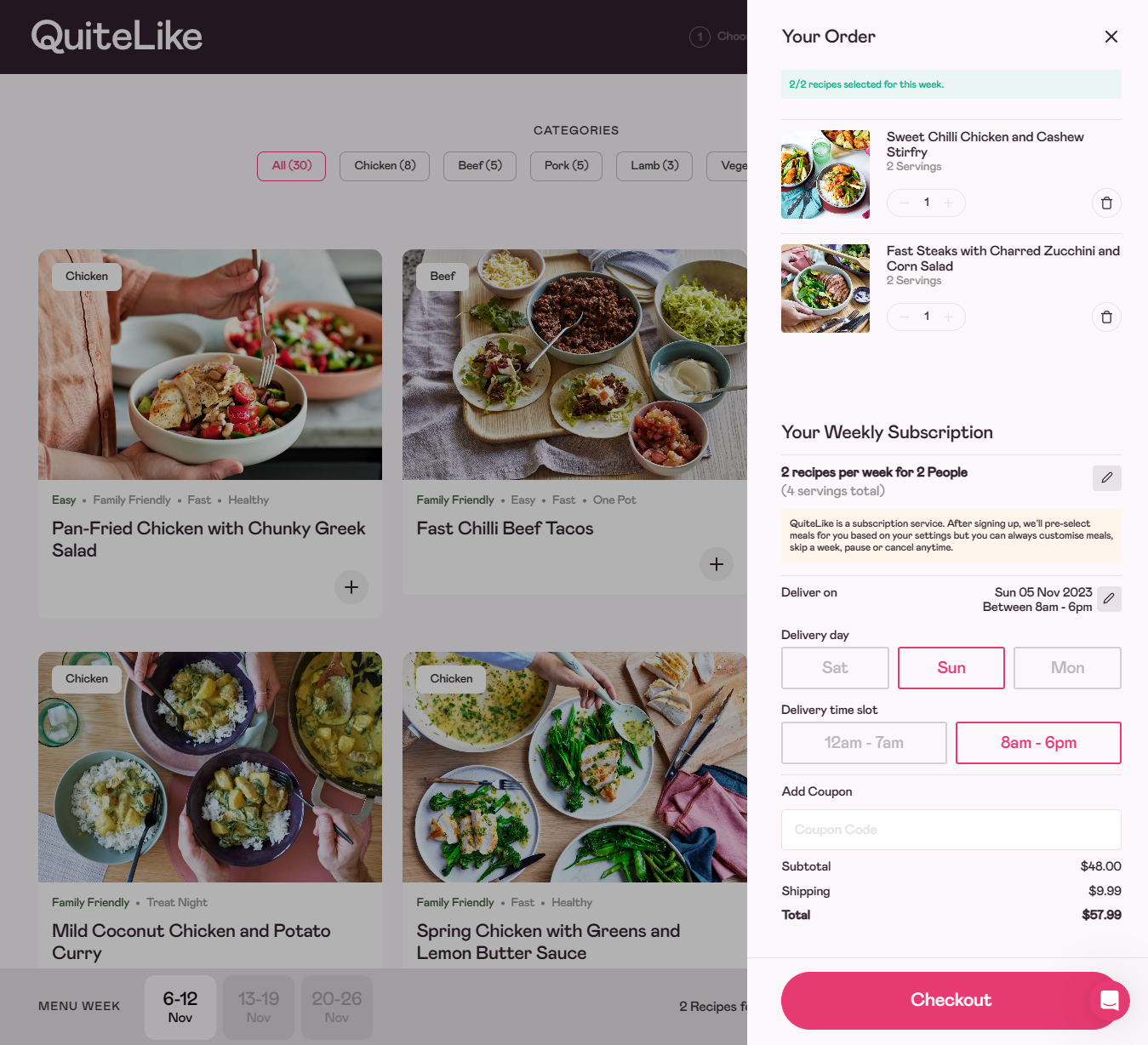Can I change my delivery day or time?Updated a year ago
Excited to receive your order but want some choice as to when it will be delivered?
Great news, QuiteLike allows you to choose from different days and the time-slots. To make things even more exciting, you will receive a text message with a tracking link so you can keep an eye on where your order is on the delivery day. Find out more about notification here.
So, delivery choices. How does it work?
If you are new to QuiteLike and are just starting your subscription, you will be presented with this choice when you first signup. After you enter your details and select your meals, you will be presented with the following page:
You can then simply select the most convenient available day/timeslot for your address.
If you are already part of QuiteLike, the delivery day and time slot options you have can be found in your dashboard, in the settings page, under account>plan settings. It looks like this:
Please note that the options you are presented are based on availability for your delivery address.
You can always check what options are available in your delivery location with our convenient delivery tool here
As always, our Customer Care is here to help if you have any further questions. Reach out at [email protected] if there is anything else we can help with.